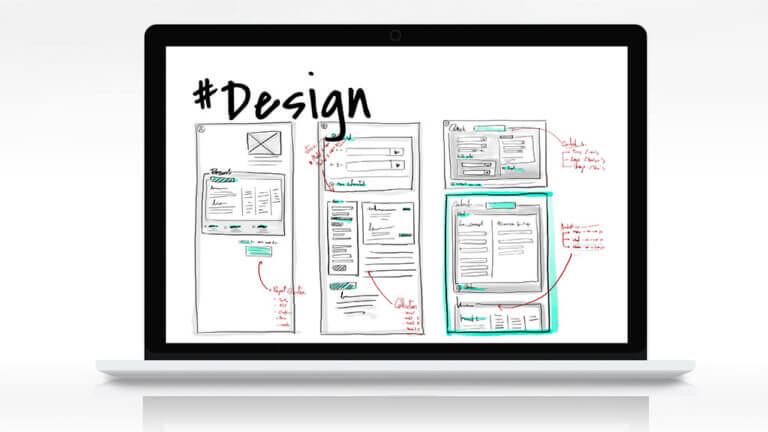Internal Server Error and How to Fix Them
Ever gotten an “Internal Server Error” message on your website? It can be incredibly frustrating, especially when you’re in the middle of trying to do something important.
Well, don’t worry, you’re not alone. This error can be caused by various things, from corrupted files to an overloaded server. This post will explain what they are and how to fix them. So let’s get started!
What’s an “Internal Server Error”?
An “Internal Server Error” occurs when a web server tries to show you a web page, and it’s probably not your problem to fix. However, something is wrong with that server, which prevents it from responding to what you are trying to do. Think of it like the web’s version of a blue screen. Something went wrong on the server so badly that you couldn’t even figure out what was wrong.
Troubleshooting an internal server error is like solving a mystery. You have no idea what happened or why it happened. All you know is that something is wrong, and you need to fix it.
How to fix an “Internal Server Error”?
Although the server may be to blame, however, in some cases, you might have unintentionally caused the problem.
- Perhaps you saw a link on a webpage; instead of clicking on it, you copied and pasted the link into a web browser. It may appear if you accidentally left off a few characters and did not select the entire link.
- Likewise, if you type in a URL from a book or other source and don’t type it exactly, you may see this message.
Try these steps and see if they’ll help:
- Clear cookies
- Refresh the page
- Clear the browser cache
- Try a different server
What if you’re the webmaster?
Most often, this error results from one of two common errors:
- For example, a CGI script failed or produced an error message before it produced valid HTML because of an error.
- There is a permission issue with the CGI script. There are different ways of configuring your web server, so it isn’t enough for the script to have the “execute” permission; it must also belong to the correct group and be owned by the right user. The best thing to do is to look at the attributes of a script that works and copy them.
The internal server error is a prevalent type of web page issue. This type of error can happen on any web platform. It’s important to know what causes this error and how it occurs to troubleshoot it quickly. And if all else fails, contact the hosting company because they may have some insight into why this happened and how it can be fixed quickly.